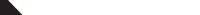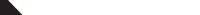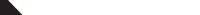Epilog Laser
Q: How do I clean my lenses on my laser system?
A: Please refer to this manufacturer support link to properly clean the lense and mirror. http://support.epiloglaser.com/article/8205/11940/cleaning-epilog-optics
Q: How do I install my rotary?
A: While laser is on lower table to the bottom with focus mode. After turn off laser, lift rulers, remove table or grid, replace rulers to down position and place rotary in slots and plug in cable. Now turn on your laser and use manual focus for your laser to mark properly.
Q: How do I clean my vector cutting grid?
A: The vector grid is an invaluable tool for operators who perform cutting tasks. With continual use, the vector grid can become dirty from the residue left behind from certain materials - especially wood.
http://support.epiloglaser.com/article/8205/11941/cleaning-vector-cutting-grid
Q: Why is my laser engraver not engraving or cutting as deep as it used to?
A: Be sure to check your power settings in the Dashboard with the recommended settings in the user guide. Also ensure the mirrors and lenses are clean and not damaged. Refer to the user guide section titled "Engraving Machine Cleaning" and follow the steps outlined there. Contact our support team if the problem persists.
Q: Why is the laser not "firing" for the first few seconds or minutes when I start a new job?
A: When the machine sits powered off for a few days or weeks the gases in the laser tube have a tendancy to settle, and sometimes it takes a short time for the laser to energize again before it starts "firing". This is normal and we recommend running a test job first to get the laser charged if it has been powered off for a while.
Q: Why does the USB driver in Windows 7 keep saying the laser is "offline"?
A: The are specific instructions for installing the laser driver in Windows 7 for it to be permanently successful. Please refer to Eplilog's support page here: "How to Install / Troubleshoot a USB Connection over Windows 7".
Q: My engraving is drifting across the page and looks wavy. What is happening?
A: Please refer to this link to properly clean the laser encoder strip. http://support.epiloglaser.com/article/8205/11964/cleaning-xaxis-linear-encoder
Q: Trying to use my machine and it says X/Y disabled?
A: 1. Power off machine manually move the gantry and laser carriage to the center and turn back on. If machine moves back home all is working properly if it doesn’t call tech support.
2. Make sure your table isn’t all the way up pressing against the gantry or that your rulers aren’t up and getting the gantry stuck. This can cause your motors to stop moving for safety.
3. If none of the above solve your issue call tech support.
Makerbot 3D Printers
Q: How often should I calibrate the z offset?
A: Calibrate at least once a week. Or before any large print job to assure bed level accuracy for print.
Q: I’m having warping issues how can that be fixed?
A: Ensure that the build plate is clean. Dust and oil from your hands can prevent objects from sticking. Wipe down the build plate with acetone or rubbing alcohol and a clean, lint-free cloth. If you are using build plate tape, make sure it is securely applied to the build plate. Also verify your grip tape isn’t worn and to unload thefilament when the printer is not in use. Do not leave filament loaded and exposed to moister for long periods of time as the filament can go bad.
For more suggestions check this link: https://support.makerbot.com/search?q=warping
Q: How should I store my filament when not in use?
A: Always keep in a cool dark place in the zip up bag it comes in and keep the descant pack in. Check out this link for a detailed explanation: https://3dprinting.com/how-to/filament-storage-3d-printing-guide/
Q: What material can be used in my Makerbot 3d printers?
A: Sketch: Sketch PLA & Sketch Tough
Replicator+ & Replicator+ Z18 : PLA & Tough PLA
Method: PLA, PETG, Tough PLA
Support Material: PVA
Method x: PLA, PETG, TOUGH, ABS, ASA
Support Material: PVA, SR-30
CNC Plasma Cutting System
Q: Poor cut quality.
a. Consumables (nozzle and electrode) are the most important parts for cut quality. Ensure they are in good condition and replace if worn.
b. Air quality is the second biggest factor affecting cut quality, ensure you have proper air pressure of at least 100 psi at the source and the air is clean and dry.
c. Choosing the improper metal thickness in the Sheetcam program can also affect cut quality. Double check your metal thickness with a gauge and choose the proper thickness in Sheetcam.
Q: When program starts the torch moves into position and fires but will not establish and arc.
a. Check the ground clamp is properly secured to a metal slat on the table, or to the material itself. Also check the ground cable is securely fastened into the cutter power supply.
b. Double check that the torch start part is not in a hole or off the material.
Q: The torch stops firing at a random point during the program job.
a. Check the ground clamp is properly secured to a metal slat on the table, or to the material itself. Also check the ground cable is securely fastened into the cutter power supply.
b. Verify the drawing and be sure no lines cross each other that will cause the torch to hit an opening in the material causing it to lose arc.
Q: The program randomly stops, or the movement of the machine acts erratic sometimes.
a. Before you launch the Mach3 control program make sure all other programs are closed. Any programs open in the background and can cause loss of communication between Mach3 and the machine.
b. Ensure all gear racks are cleaned and oiled, and all linear rails are clean and free of debris.
Q: When the program starts the torch moves to position but does not fire.
a. Check the torch power supply for a fault light or code and cross reference the manual to determine what the fault is.
b. Check the message line at the bottom of the program screen by the RESET button to determine if there is an error.
Wazer Waterjet Cutting System
Q: I want to reuse the abrasive.
A: The manufacturer does not recommend reusing abrasive. After the abrasive is used once it gets contaminated with small particles and will cause clogs in the abrasive line if used again.
Q: The bottom of the tank is filling with abrasive but my abrasive buckets are empty.
A: This is caused by the cleaning cycle not being run after every job and the venturi tubes get clogged. Remove the cut bed and drain the tank, using a small shovel remove all the extra abrasive at the bottom of the tank. (It is normal for a small layer of abrasive to be collected at the bottom). Please refer to this how to video. https://www.wazer.com/resources/maintenance/procedures/full-tank-cleaning
Q: My DXF file does not look correct when I import it into the WAM program.
A: WAM has difficulty translating some DXF files. Try saving it as an older version of DXF or an SVG file. There are free convertors online you can use also.
Q: My Wazer is making a splashing sound instead of suction sound when cutting and the material is not being cut through.
A: This is caused by a clogged abrasive line. Please refer to these instructions to clean the line and clear the clog. https://www.wazer.com/resources/maintenance/procedures/clearing-the-dry-abrasive-hose
Q: Do I need a special type of filtered water to use in the Wazer?
A: No, the Wazer is designed to use standard tap water. You do not need any special filters.